Tip: If you need to create a signature online fast, start with SES for low-risk documents and escalate to AES/QES for regulated or form-bound agreements. According to eIDAS, the QES is equivalent to a handwritten signature.
Electronic signature: definition, legal validity, and how it works

An electronic signature is a legally binding way to capture consent on a digital document under eIDAS (EU) and ESIGN (US). In minutes, you can create an electronic signature from any device: secure, auditable, and compliant in the EU and Switzerland. This guide shows when to use SES, AES, or QES and how to create signatures online step by step.
Electronic signature: key takeaways
- Electronic signatures are legally binding in the EU and the US if identity, intent, integrity, and reliable record-keeping are verified.
- To create an electronic signature, upload a PDF file, select SES/AES/QES, add recipients, sign, and save a timestamped audit trail.
- Compliance with EU/CH regulations requires GDPR-compliant hosting in the EU or Switzerland, ISO 27001, cryptographic sealing, qualified timestamps, and immutable audit trails.
- Skribble meets these criteria with EU/Swiss hosting and all three signature levels on one platform, plus integrations, an SSO-ready API, and predictable pricing at scale.
What is an electronic signature?
An electronic signature is a set of digital data that is uniquely linked to a person and a specific document. This link proves who signed, what was approved, when it was done, and whether the document was changed afterwards.
Under eIDAS (EU) and ESIGN (US), this evidence gives an electronic signature legal effect when identity, intent, integrity, and record-keeping are ensured.
Signature levels under eIDAS:
- SES (Simple electronic signature): Basic electronic consent with evidence for low-risk documents.
- AES (Advanced electronic signature): Cryptographically linked to the signer and document for higher assurance.
- QES (Qualified electronic signature): Issued to a natural person with qualified identity verification; equivalent to a handwritten signature where written form is required.

Electronic vs. digital signature
- Electronic signature: The legal term for proof of consent; may include a visible mark, a consent flow, and an audit trail.
- Digital signature: Uses cryptography (certificates/PKI) to link the signer and the document; a digital signature is created when a certificate-based seal is applied (typical for AES/QES).
When to choose SES, AES, or QES?
- Use SES when no written form is mandated and speed is the priority.
- Choose AES when you need a stronger link to the signer or stricter internal controls.
- Require QES whenever written form is legally required or the transaction risk is high.
Is an electronic signature legally binding and secure?
Yes, an electronic signature is legally binding in the EU under eIDAS and in the US under ESIGN and UETA, provided you can prove identity, intent, and integrity with a reliable audit trail.
What makes an electronic signature enforceable?
- Identity: the signer is uniquely identifiable, for example via verified email or phone for SES, strong authentication or certificates for AES, and qualified identification for QES.
- Intent: the signer explicitly consents to the content, for example by reviewing, confirming, and clicking “Sign”.
- Integrity: the document is sealed so that post-signature changes are detectable.
- Evidence: a timestamped audit trail records events per signer, including IP and device metadata.
Which security controls should electronic signature platforms meet?
- Data residency: hosting in the EU or Switzerland to align with GDPR and procurement policies.
- Access control: SSO and MFA for signers and admins; role-based permissions for least privilege.
- Crypto and transport: certificate-backed sealing, strong hashing, TLS in transit, encryption at rest.
- Operational security: ISO 27001 for the platform and clear deletion and retention policies.
- Auditability: immutable event logs with qualified timestamps for each signature.
Red flags to avoid:
- QES only via complex third-party contracts, which slows down onboarding and increases cost.
- Opaque data location or cross-border data access that complicates GDPR compliance.
- Limited audit trails that do not capture timestamps, IPs, or signer actions.
- No identity options beyond email links for higher-risk documents.
Why is it worth switching to electronic signatures?
The switch to electronic signatures significantly reduces document processing times, creates legal certainty at eIDAS/ESIGN level, and provides a verifiable signature flow that is suitable for mobile devices.
- Speed and revenue: Faster approvals shorten sales and procurement cycles.
- Legal proof: Identity, intent, integrity, and timestamps produce courtroom-ready evidence.
- Cost transparency: No printing, postage, or scanning; predictable plans and fewer errors.
- Integration: CRM/HR/ERP and storage plug-ins keep data in sync and trigger automation.
- Security & compliance: EU/CH hosting, ISO 27001, SSO/MFA, encryption, and retention controls.
Sign 10 times faster
Speed up your everyday signing experience and sign every document with just a few clicks in 3 instead of 30 minutes.
Reduce costs by 90%
Compared to a handwritten signature, you save EUR/CHF 34 each time you e-sign a document. Your return on investment starts with your first e-signature.
Gain operational efficiency
Move to maximised convenience you didn’t know existed: a complete signing process is done within minutes, not days. Skip media breaks and deliver an efficient experience.
How does the electronic signature work?
An electronic signature should follow a simple flow that doesn’t require any IT skills:

Choose document
Upload a PDF/DOCX or start from a template in your signature creator.

Add people
Define who signs or approves (internal or external) and the order.

Sign anywhere
Recipients review and create signatures online on their phones, tablets, or desktops.
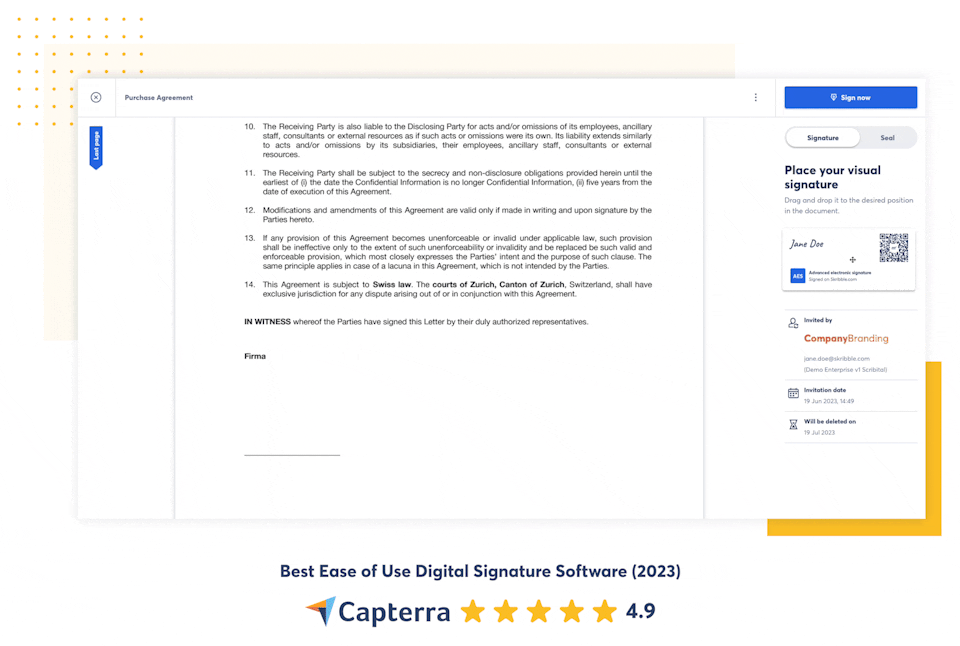
How does an electronic signature secure identity and document integrity?
- The platform creates a hash (a unique fingerprint) of the file and binds it to the signer.
- For AES/QES you create a digital signature using certificates (PKI); with QES, a qualified trust service verifies identity and applies a qualified certificate.
- The signed file is sealed; any change breaks the seal.
- A timestamped audit trail records identity checks, events, IP/device data, and consent.
What are typical areas of application for electronic signatures?
Electronic signatures can be used in almost all industries. They are particularly widespread in the following areas:
- Insurance: Claims reports, policies, customer agreements, brokerage contracts
- Real estate: Rental agreements, handover reports, reservations, brokerage agreements
- Law firms & tax consulting: Powers of attorney, client agreements, pleadings, confidentiality agreements
- Sales: Offers, sales contracts, framework agreements
- Procurement: Orders, supplier contracts, NDA forms
- HR: Employment contracts, onboarding documents, home office agreements, supplementary agreements
How do you choose the right electronic signature tool for your needs?
- Legal & compliance: eIDAS, ZertES, and ESIGN coverage are required, with QES available without additional contracts with third-party providers. Align security with risks and written form requirements.
- Data protection: Insist on hosting in the EU/Switzerland, immutable audit trails, qualified timestamps, and clear retention/deletion policies. Check encryption at rest/in transit and SLAs for incident response.
- Integration & workflow: Check CRM/HRIS/ERP and cloud-storage connectors, API/webhooks, SSO/SCIM, and template variables. Your signature creator should support branding, bulk send, and role routing.
- Adoption & usability: Demand seamless desktop/mobile UX, guided workflows, accessibility, and localization for DACH teams. Ensure that teams can create an electronic signature within minutes.
- Cost transparency: Determine the total cost of basic licenses, QES and identity verification pricing, API usage, support levels, contract term, data export fees, and consider scaling and sandbox requirements.
Start a free trial with Skribble to create electronic signatures in seconds.
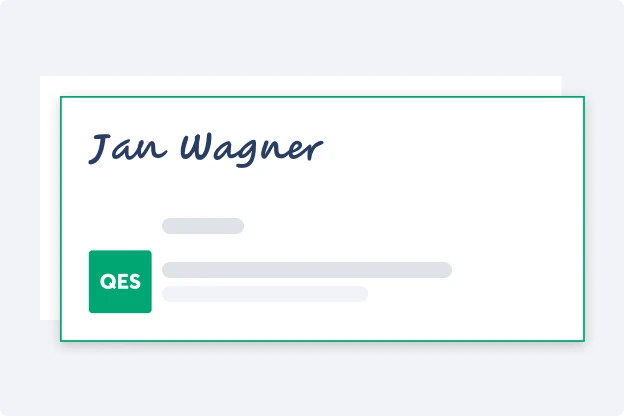
10-point quick checklist: create electronic signatures with confidence
Use this 10-point checklist to select an electronic signature platform and create a digital signature with EU/CH trustworthiness.
- Legality: eIDAS (EU), ESIGN (US), and ZertES (CH); QES available without extra third-party contracts.
- Data location: Hosting in the EU or Switzerland with a signed DPA and clear sub-processor list.
- Standards: SES, AES, and QES selectable per document, with level shown in the evidence report.
- Integrations: Native connectors for CRM/HRIS/ERP and cloud storage to keep records in sync.
- API: Documented REST/SDKs, webhooks, sandbox access, and fair rate limits for automation.
- SSO: SAML/OIDC, MFA enforcement, and SCIM user provisioning for centralized access control.
- Templates: Roles, required fields, validation rules, bulk send, and branding in the signature creator.
- Support: Response SLAs, multilingual help (e.g., DE/EN/FR), and implementation guidance.
- Pricing: Transparent plans; QES and identity-check costs, API metering, contract term, and export fees.
- Auditability: Timestamped audit trail, cryptographic hash/seal, retention/deletion policies, and downloadable evidence.
Because Skribble covers all ten points, your teams can roll out electronic signatures with legal confidence and get documents signed in minutes. It fits into your existing office tools and workflows, reduces admin work for HR, sales and legal, and keeps costs predictable as usage grows.
Electronic signature: Frequently asked questions
No. Printing destroys the technical proof of the signature. The signature remains legally valid only in digital form, because integrity and authenticity can be verified there. For verification, the digital file is always required.




