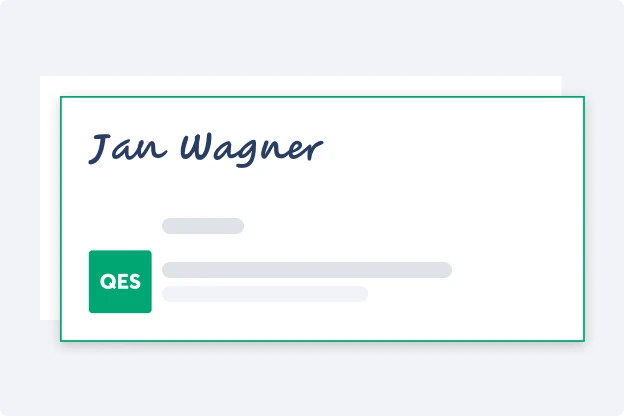A simple electronic signature (SES) captures consent to a digital document with basic security in accordance with eIDAS and ESIGN. SES can be sufficient in the EU and US for low-risk agreements. The electronic signature format is straightforward, and you can create quick e-signatures on PDF or Word from a laptop, smartphone, or tablet.
Simple electronic signature: key takeaways
- A simple electronic signature is electronic data bound to a person and a document, legally valid for low-risk agreements under eIDAS and ESIGN.
- To create a simple electronic signature, upload a PDF or DOCX, choose SES, add recipients and fields, sign on laptop or mobile, then store the signed PDF with the evidence report.
- SES evidence uses a verifiable electronic signature format with a timestamped audit trail, a cryptographic seal, EU or Swiss GDPR-aligned hosting, and clear retention and verification.
- Skribble provides SES templates, mobile signing, EU or Swiss hosting, and a seamless upgrade path to AES or QES, with a free trial for immediate start.
What is a simple electronic signature (SES)?
A simple electronic signature is the basic form of an electronic signature under eIDAS and ESIGN that captures a person’s consent on a digital document with minimal identity checks and a verifiable record of the action.
What does a simple electronic signature prove in practice?
- Identity at a basic level, for example, email or SMS verification
- Intent to approve the document, captured in a confirm-and-sign step
- Integrity of the file via a seal and checksum, as well as a timestamped audit trail
When is a simple electronic signature appropriate?
- Low-risk agreements without a written-form requirement
- High-volume approvals where speed matters
- Existing relationships where signers are already known
Note on SES
A simple electronic signature can also be an uploaded scan of a handwritten signature placed into a digital document. What matters is not the visual form, but that the signature clearly expresses the signer’s intent.
Using Skribble is generally the better option, since the platform ensures compliance with eIDAS/ESIGN, provides secure identity verification, and maintains a verifiable audit trail.
An SES is valid when the signed file and its evidence prove identity, intent, integrity, and time. The visible mark is optional. The legal proof is the data bound to the document and the audit trail that can be verified later.
Which data elements should an SES evidence report include?
- Signer identifiers such as name and email, plus the role taken
- Authentication steps used for SES, for example email or SMS code
- Event timeline with timestamps for view, consent, and completion
- Technical metadata such as IP and device information where permitted
- Document integrity details, including a checksum or cryptographic seal
How is the integrity of an electronically signed document preserved?
- The platform calculates a cryptographic hash of the file and seals the document.
- Any later change produces a different hash, which makes tampering detectable.
- A timestamp is applied, so the moment of signing can be proven.
How should a simple electronic signature be embedded in PDF or Word?
- PDF: embed the SES proof and the audit trail reference, so the file is self-verifying in standard readers.
- Word: export to PDF before sending for signature, then preserve the signed PDF as the record copy.
How can a simple electronic signature be verified months or years later?
- Keep the signed PDF and the evidence report together in your DMS.
- Use the platform’s verifier or a PDF validator to check the seal and timeline.
- Rerun verification after policy-defined intervals and retain the results.
How should SES records be stored and retained for audits?
- Store signed files in a controlled repository with versioning and access control.
- Define retention and deletion periods that match legal obligations.
- Log and review access to sensitive documents in periodic checks.
Where are the limits of simple electronic signatures?
SES is the lowest assurance level and not equivalent to a handwritten signature. If written form is required by law or risk is high, use advanced electronic signature (AES) or qualified electronic signature (QES).
Which scenarios require AES or QES instead of SES?
- Use AES when a stronger link to the signer is needed, for example higher-value approvals, external recipients you cannot verify in person, or stricter internal controls.
- Require QES when written form is mandated by law or when the transaction carries high legal or financial risk.
- Follow policy triggers such as regulated data, partner requirements, or contract thresholds that specify AES or QES.
Which simple electronic signature examples qualify for SES?
- HR: policy acknowledgments, time-off approvals, receipt of handbook updates.
- Operations: delivery confirmations, work orders, maintenance approvals.
- Sales: order confirmations below a defined value cap, low-impact amendments.
Note: SES remains valid when the electronic signature format includes a timestamped audit trail and a tamper-evident seal.
How do you create a simple electronic signature in PDF, Word, and on mobile devices?
Creating an SES takes a few guided steps. The process is the same whether you sign from a laptop, smartphone, or tablet.
Quick checklist to create a simple electronic signature
- Upload the document as PDF or DOCX.
- Choose SES as the level.
- Place signature and date fields.
- Add recipients and define the order.
- Send, sign, and save the evidence report.
PDF flow for SES
- Upload PDF to your signature creator.
- Select SES and set authentication, for example email or SMS code.
- Place fields for signature, initials, date, and any required text.
- Add recipients and reminders, then send for signing.
- Download the signed PDF and the timestamped audit trail as your record.
Word flow for SES without add-ins
- Prepare the document in Word and review for final content.
- Export to PDF to lock layout and reduce compatibility issues.
- Follow the PDF flow above to create a simple electronic signature.
Mobile flow for SES on phone or tablet
- Open the sign link from email or SMS in a mobile browser.
- Review and fill fields with pinch-and-zoom support.
- Tap Sign and complete the SES check, for example a one-time code.
- Receive confirmation and a copy of the signed file.
Use clear roles, mark required fields, keep labels short, store the signed PDF together with the evidence report.
A strong simple electronic signature stack removes friction without weakening evidence. Use this short checklist to evaluate platforms that lead with simple e-signature flows and let you escalate when needed.
-
Usability
Templates with roles, mobile signer UI, bulk send and reminders
-
Integrations
CRM/HRIS/ERP and storage connectors, API/webhooks, SSO/SCIM
-
Evidence & protection
Timestamped audit trail, cryptographic seal, EU/CH hosting aligned with GDPR, encryption/multi-factor authentication (MFA)
-
Governance & escalation
Retention/deletion, least-privilege roles, choose SES/AES/QES per document
Which usability features speed up SES at scale?
- Template library with roles, required fields, and validation rules.
- Guided sender flow and a mobile-friendly signer UI.
- Bulk send and reminders for high-volume simple signatures.
Which integrations matter for day-to-day work?
- Direct connectors for CRM, HRIS, ERP, and cloud storage.
- API and webhooks to auto-create envelopes and sync status.
- SSO/SCIM for centralized access and least-privilege roles.
- Timestamped audit trail with signer, events, IP/device where permitted.
- Cryptographic seal and checksum on the final PDF.
- Clear retention and deletion policies, and exportable evidence.
Which data protection requirements should be non-negotiable?
- EU or Swiss hosting aligned with GDPR.
- Encryption in transit/at rest, MFA enforcement, and access logging.
- Transparent subprocessors and signed DPA.
Start a free trial with Skribble to create simple electronic signatures in seconds.
How do security and privacy work for simple electronic signature workflows?
Security and privacy for SES depend on GDPR-compliant hosting, strong access controls, encryption, and verifiable evidence. The goal is to have a minimum of data with a maximum of evidence.
Which controls are essential under GDPR and eIDAS?
- Data residency: EU or Swiss hosting and a signed DPA.
- Access control: SSO/MFA, role-based access, least privilege, SCIM provisioning.
- Encryption: TLS in transit and encryption at rest; keys managed securely.
- Auditability: Timestamped audit trail and tamper-evident seals in the electronic signature format.
- Data minimization: Only collect what SES needs (e.g., email/SMS), store evidence, no unnecessary personal data.
How should SES data be stored and retained?
- Record copy: Keep the signed PDF and the evidence report together in a controlled repository.
- Retention & deletion: Apply policy-based retention, legal retention requirements where necessary, and verified deletion at the end of the lifecycle.
- Access logs: Monitor and review admin and API access to sensitive files.
How to secure SES on mobile devices and across borders
- Mobile: Apply the same control methods as on the desktop. Use one-time passwords for SES, keep mandatory fields short, encrypt data during transmission, and avoid collecting data beyond what is necessary for evidence purposes. Support iOS and Android via secure browser processes.
- Cross-border: Where possible, store data in the EU or Switzerland, restrict transfers, use Standard Contractual Clauses (SCCs) and a signed Data Processing Agreement (DPA) for subprocessors, and document data flows in your processing records.
What pitfalls and compliance risks should you avoid with simple electronic signature?
SES is fast and valid for low-risk use, but a few mistakes can break compliance or evidence.
Avoid these SES pitfalls:
- Written form required: Use AES or QES when law or policy demands written form or high assurance.
- Missing evidence: Ensure a timestamped audit trail and a tamper-evident seal in the electronic signature format.
- Weak authentication: Verification by email alone is often insufficient. Add an OTP via SMS or switch to AES/QES if the risk increases.
- Printed record copies: Keep the original signed PDF plus the evidence report as the legal reference.
- Template/routing errors: Lock templates, require critical fields, and enforce signer order.
- Data protection gaps: Prefer EU/CH hosting, signed Data Processing Agreements, and transparent subcontractors.
Checklist: How can you quickly get started with a simple electronic signature?
- Confirm that SES fits the risk and no written form is required.
- Save the document as PDF to preserve layout and the electronic signature format.
- Select a template with roles and required fields.
- Choose SES and set authentication via email or SMS code.
- Add recipients, define signer order, set reminders and a due date.
- Place signature, date, and required text fields; use short labels for mobile.
- Send to sign, then download the signed PDF and the evidence report.
- Store both together in your DMS with access control and retention tags.
- Verify the audit trail and hash after completion and on a schedule.
- Escalate to AES or QES for higher risk or written-form requirements.
Get documents signed today—fast, compliant, and budget-friendly
Roll out simple electronic signatures with Skribble in minutes, backed by eIDAS and ESIGN with EU or Swiss hosting. Connect to your existing stack, reduce admin for HR, sales and legal, and keep pricing predictable as you scale.
Simple electronic signature: Frequently asked questions
Generally, yes, provided that no written form is required and both the eIDAS criteria (EU) and the ESIGN criteria (US) are met. Ensure that data transfers comply with GDPR regulations and retain the original electronic file for verification purposes.
Signers can be routed sequentially or in parallel, with roles (sign, approve, CC) and automatic reminders. The audit trail records the full chain: who signed, in what order, and when, so simple signatures remain verifiable.
Save the signed PDF file together with the corresponding verification report, ideally as a PDF/A file. Use long-term validation (LTV) with timestamps and repeat the verification at specified intervals to keep the verifications up to date.
Yes. Skribble provides ready-made templates and a free trial so you can create a simple electronic signature in minutes, then scale with the same workflow as needs grow.
Most teams start importing templates, activating SSO, and sending their first document via the browser on the same day. They retain hosting in the EU/CH and can switch from SES to AES or QES without changing the user flow.